Use the Online HTML Viewer to instantly check how your HTML looks. Just pop in your HTML code by writing a HTML code or copying and pasting it into the text box below. See your code come to life right away!
Output:
Introducing the HTML Viewer for Easy Code Visualization
Are you tired of the hassle of switching between code editors and browsers just to visualize your HTML code? We’ve got you covered! Introducing the HTML Viewer – a simple and user-friendly tool that allows you to enter, view, and even save your HTML code with ease.
Features:
Input HTML Code:
- Copy and paste your HTML code into the input text area.
- The background color helps you distinguish between the input and output sections.
Toggle Orientation:
- Customize your viewing experience with the toggle orientation button.
- Choose between a horizontal or vertical layout based on your preference.
Dark Theme:
- Eye-friendly dark theme available with just one click.
- Easily toggle between light and dark themes for a comfortable coding experience.
View HTML Output:
- Click the “View HTML” button to instantly visualize your HTML code in the output section.
- The output box adjusts its size according to the content, ensuring a clean display.
Save Options:
- Save your HTML code or the output as a file.
- Customize the file name and choose the location where you want to save it.
Copy HTML Code:
- Copy your HTML code to the clipboard with a single click.
- Convenient for sharing or pasting into other applications.
Clear All:
- Clear both the input and output sections effortlessly using the “Clear” button.
- Start fresh with a clean slate for your next coding adventure.
How to Use:
Enter HTML Code:
- Paste your HTML code into the input text area on the left side of the viewer.
View Output:
- Click the “View HTML” button to see the visual representation in the output section on the right.
Toggle Orientation:
- Use the “Toggle Orientation” button to switch between horizontal and vertical layouts.
Copy HTML Code:
- Click the “Copy HTML code” button to copy the HTML code from the output section to your clipboard.
Save Code:
- Save your HTML code or the output as a file by clicking the corresponding buttons.
- Enter a file name and choose your preferred location for saving.
Clear All:
- Use the “Clear” button to erase both input and output, ready for your next coding session.
Conclusion:
The HTML Viewer simplifies the process of visualizing and managing your HTML code, providing a seamless and efficient coding experience. Try it out and enhance your workflow today!
Ready to get started? Access the HTML Viewer now and make coding a breeze!
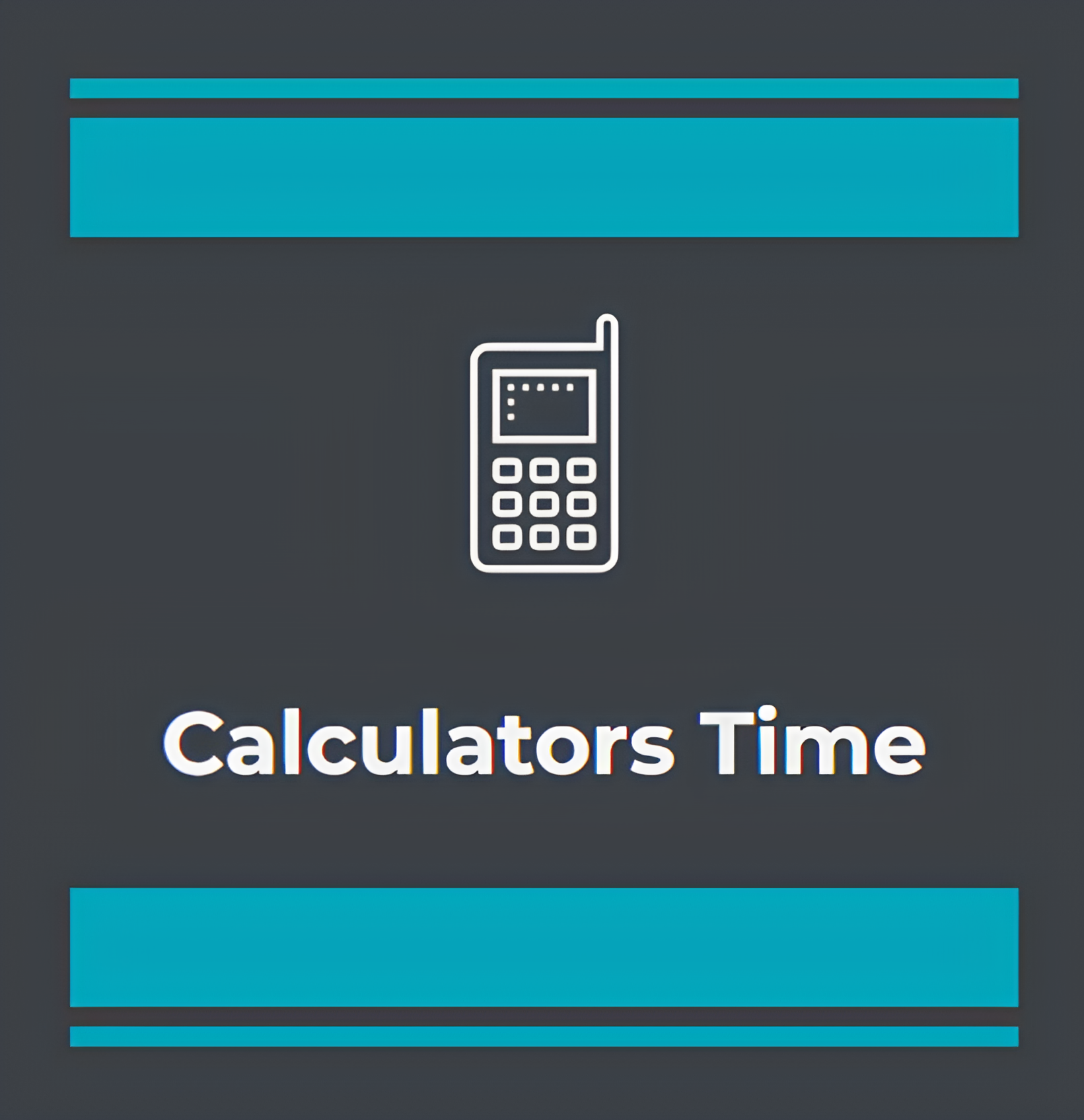
Pingback: HTML Viewer - Check HTML Online - Calculators Time